1. Create a Class Library project.
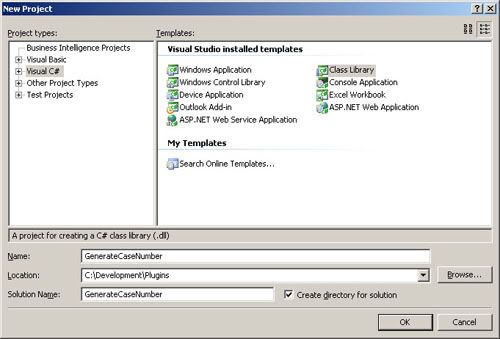
2. Assign a key to the plug-in. Plug-in assembly must be strong-named and signed with a key. If no existing key available, a new key can be generated:
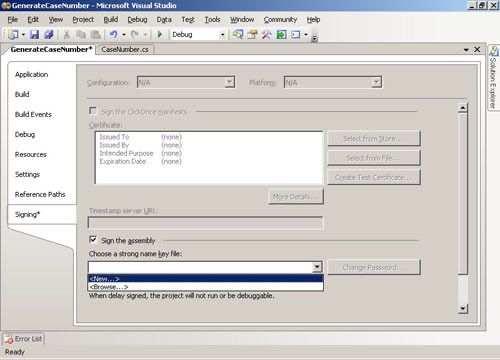
3. Add following MSCRM 4.0 SDK references:
microsoft.crm.sdk.dll
microsoft.crm.sdktypeproxy.dll
using Microsoft.Crm.Sdk;
using Microsoft.Crm.SdkTypeProxy;
4. Plug-in must implement the IPlugin interface, for example:
public class CaseNumber: IPlugin
{
}
public class CaseNumber: IPlugin
{
public void Execute(IPluginExecutionContext context)
{
// Ensure DynamicEntity is available
if (context.InputParameters.Properties.Contains("Target") &&
context.InputParameters.Properties["Target"]is DynamicEntity)
{
// Retrieve the DynamicEntity
DynamicEntity entity =
(DynamicEntity)context.InputParameters.Properties["Target"];
// Ensure the DynamicEntity is incident
if (entity.Name == EntityName.incident.ToString())
{
// Update the ticketnumber Property
entity.Properties["title"]= DateTime.Now.ToString();
}
}
}
}
6. Compile and register the plug-in with the MSCRM Plug-in Registration Tool:
7. The plug-in can be stored (deployed) to MSCRM database, the server hard disk or the GAC. If the Disk option is selected, the assembly file must be placed into C:\Program Files\Microsoft Dynamics CRM\Server\bin\assembly at the server (assuming this is the MSCRM installation path).
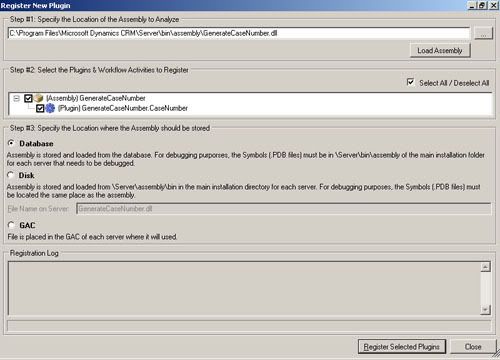
8. Register new step for the plug-in:
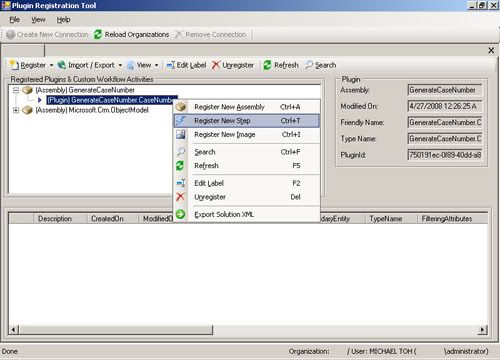
9. For example, the assembly subscribed to Create event (Message), incident as the Primary Entity, and the Stage is Pre Stage:
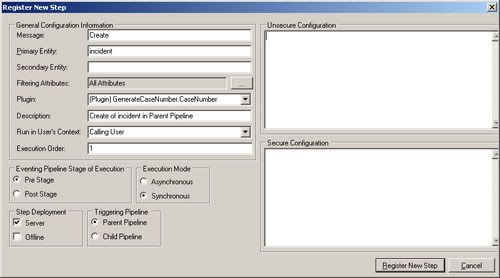
10. If Pre-Image or Post-Image is required by the plug-in, a new Image can be registered:
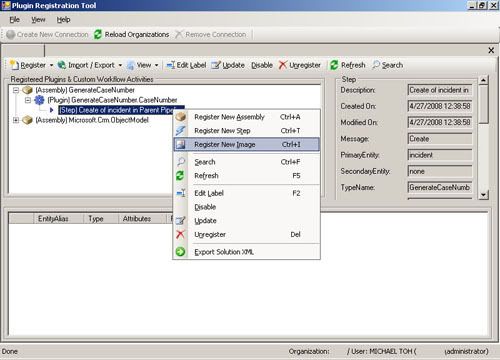
11. Once the plug-in registered, it can be tested by performing relevant actions to trigger the plug-in event.
1 comment:
Thanks for sharing such a great blog Keep posting.
relationship intelligence
indian business directory database excel
CRM software
online CRM software
Post a Comment